|
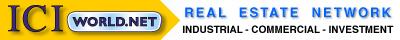
Contact us world wide free
ICIWorld
Home
Welcome
Executive Membership
"It is inevitable that everyone does business, otherwise you call me."
Once you have read through all materials,
know where to find information and videos, you should not have to do it again.
If you get stuck on anything longer than 5-8 minutes, call or
EMail us. 416-840-6227
or 416-831-1620 or after hours weekends 416-214-4875.
Contact us free from anywhere in the world. We appreciate the opportunity to
help you.
 Welcome
page in a word document 2011. Welcome
page in a word document 2011.
Welcome page in html format 2011
Daily Webinar Workshops. Every new and renewing
member should register now. Covers all aspects of getting started, adding
listings, creating web site, searching, and using services in a productive
manner. All members can and should attend at any time and we suggest
always ask for an overall consultation. Here are some things we will help you
with 29 point checklist. Upgrade your use of
information services and benefit.
 Welcome and thank you for the opportunity to serve you
and for your faith in us to provide the very best and most powerful Internet
tools in commercial real estate have
want information services in the world today. We work hard on the cutting
edge of technology to present the benefits for you. Welcome and thank you for the opportunity to serve you
and for your faith in us to provide the very best and most powerful Internet
tools in commercial real estate have
want information services in the world today. We work hard on the cutting
edge of technology to present the benefits for you.
Review copy of:
Welcome Aboard EMail
that we sent to you as a new member.
Review copy of:
Welcome Renewal EMail
that we sent you as a member that has just renewed.
We recommend that you read everything a minimum of once
per year as any one item can be the difference between making money or making
zero. If you get stuck longer than 5-10 minutes trying to implement something
call us. This is a culmination of studying the Internet since 1994.
If for any reason you do not agree with something would you mind calling me
personally and giving us the chance to explain the reasons why things are all
done this way. Every item is important to understand because it is your
implementation of these tools and concepts that will make the difference.
 1. YOU SHOULD PRINT THIS
YELLOW PAGE NOW. 1. YOU SHOULD PRINT THIS
YELLOW PAGE NOW.
 2. Startup
Checklist Instructions YOU SHOULD PRINT THIS OUT NOW 2. Startup
Checklist Instructions YOU SHOULD PRINT THIS OUT NOW
 3. Entering
Have and Want Information on ICIWorld YOU SHOULD PRINT THIS OUT NOW 3. Entering
Have and Want Information on ICIWorld YOU SHOULD PRINT THIS OUT NOW
 4. Marketing Plan and Training Program for Executive MembersYOU
SHOULD PRINT THIS OUT NOW 4. Marketing Plan and Training Program for Executive MembersYOU
SHOULD PRINT THIS OUT NOW
 5.
Request a residential and/or commercial real estate web site
from our office. They are the most powerful on the planet earth.
Residential and commercial real estate web sites are free for three months then $19.95/mo.
subject to change at any time. You
could have one for ten years and it would be $2,400. Do one referral for
$5,000 and it just paid for 20 years service. 5.
Request a residential and/or commercial real estate web site
from our office. They are the most powerful on the planet earth.
Residential and commercial real estate web sites are free for three months then $19.95/mo.
subject to change at any time. You
could have one for ten years and it would be $2,400. Do one referral for
$5,000 and it just paid for 20 years service.
For new members, once you have an EMail from us with the web site link in
it, here are the instructions for
Executive Members once you have your new web
site from us.
Absolutely any problems getting started immediately call Janet 9am-3pm daily at
416-840-6227 and she will get you started on the right track. Once set up
properly they work automatically by themselves updating themselves 50-100 new
listings daily and you do not have to do a thing.
 6.
If you already have a residential or commercial real estate web site before we sent you one, in
other words you now have more than one web site, you can add revenue producing
links to all your web sites. Here are the
instructions for your Web Site Designer
to add revenue producing links to any and all of your web
sites. Send this page or the link to this page to your web site designer.
Let him/her know that they can call us for assistance, Gary at
416-831-1620.
We recommend you have more than one web site so you should order one from ICIWorld as well because they are like billboards. If they all generate
leads then why not! We'll show you how! 6.
If you already have a residential or commercial real estate web site before we sent you one, in
other words you now have more than one web site, you can add revenue producing
links to all your web sites. Here are the
instructions for your Web Site Designer
to add revenue producing links to any and all of your web
sites. Send this page or the link to this page to your web site designer.
Let him/her know that they can call us for assistance, Gary at
416-831-1620.
We recommend you have more than one web site so you should order one from ICIWorld as well because they are like billboards. If they all generate
leads then why not! We'll show you how!
 7. Training Videos for Executive Members
Windows media videos are included in your membership. Play them on your
computer now. Most every member tells us they like them because they answer
questions they have not ever thought to ask. Learn the topics and in Segment 5
Web Site Workshop click on see Entire List and learn the index so you can look
up anything you need help on. 7. Training Videos for Executive Members
Windows media videos are included in your membership. Play them on your
computer now. Most every member tells us they like them because they answer
questions they have not ever thought to ask. Learn the topics and in Segment 5
Web Site Workshop click on see Entire List and learn the index so you can look
up anything you need help on.
If you have any problems call 416-840-6227 or 416-214-4875 or 831-1620.
"Everyone does business here, otherwise you call me."
These are concepts
that are the difference between making $50,000 or making nothing. These are
items that we have seen over the last ten years that can make the difference of
doing deals and not doing deals. And you will see a secret competitive report
that will help make your web site in the top ten in your area and business
specialties.
Keep in mind there are over one billion people on the Internet with over
240,000,000 in North America. A survey by the National Association of Realtors
indicates 71% of people use the Internet to search real estate. Use the
statistics of ICIWorld to get
listings. It is in the top 11 out of 14,000,000 results when searching
commercial real estate! People then can find you.
Hundreds of properties are being sold regularly through
ICIWorld. See testimonials.
However this does not happen by accident. What is being done different by
members who sell versus members who do not sell? There are a few very
important things.
- To log in, go to
http://www.iciworld.net, click on Member Management. Log in on the
left. If you forget your password or id, click on Log in Help and it
will be sent to you within three minutes.
- Three items you will use 90% of the time are all
at the
top in the middle at http://www.iciworld.net
1. Search Database 1 Free.
Learn to use "Advanced" and "Advanced with contact
information" on the left.
2. Search Database 2 FSBO's.
There are over 7,000 Haves and Wants placed by the public. Only members have
access to the contact information. Then click on Member Access to FSBO Area on
the left and make choices on the left. Learn to use "advanced" on the left.
3. Log In Member Management.
Make all choices on the left and click on the following:
Log in - For full access to all information and the members area.
Log in Help - If you forget your id and password, click on log in help and it will
get sent to you within three minutes.
My Record - You can change it anytime and your information will automatically
be changed in all your listings.
Add Have/Want to add new listings.
My Listings - Manage your Haves and Wants. Do not delete them when sold.
Modify them by changing the Status to SOLD and typing the word (SOLD) at the
beginning of the subject line and then modifying your listing. Please send us an email every time you sell or lease something. We really
like hearing about your successes. Here is an example of other reports of
sales by members:
http://www.iciworld.net/thirdpar.htm Members are getting business right from
these testimonials!
- Renew your listings
once every 30-45 days, by clicking on My Listings, Modify.
- Your listing will receive a new number and be
circulated throughout the world by EMail.
- If you renew your listing within 30 days IT WILL
NOT BE RECIRCULATED THROUGHOUT THE INDUSTRY.
- If you need your listing re circulated within
30 days, you must enter a brand new listing.
- It will however still receive a new number and go
to the top of the list.
- Include the four ingredients in your subject line (area,
type, price and/or size, sizzle),
- the area should reference a major center
- work on the sizzle, it can trigger a call for you.
Print this out. Instructions regarding the placement of information.
- Place links to your local economic web site to help
market the location. When you add a listing, there is a field called
"Internet Links." You can add links from there. There is help to find links to
most all major communities in the world. You can also link to "Chambers of
Commerce," etc.
- You can link to photos. If the photo is on your
web site, get the address of that photo, and you can paste it into your
listing. Include good photos where appropriate, bad photos -
don't use. You can add links to maps, virtual tours, sound bytes,
video clips and much more.
- Subscribe to receive Haves and Wants by EMail. Go to
http://www.iciworld.net click on
Get Haves and Wants by EMail. Choose the Digest method for your area.
Choose the FSBO listings as well. You can also do referrals on
these.
- You should carry blank have and want sheets in
a legal size folder in the top half of your briefcase.
They are found in the Resource Center, look for Help Files for The
Market ICI Network. Whenever you recognize important information that can make you
$50,000 +/- pull out a Have or Want Sheet and fill it in. You
can delegate to your administrative staff or yourself to enter on ICIWorld
later.
Have Sheet |
Want Sheet in
Microsoft Word format.
Have Sheet in PDF format
| Want Sheet in PDF
format.
In both cases make sure you choose legal size paper.
They are like a pilots checklist for a broker. If you do not do
mark your Haves and Wants down the moment you recognize it can make you
money, you can easily get so busy that you forget and then you can
easily miss doing a deal and not even know it. Almost all brokers in the
world agree with this statement. Don't let that happen ever again. Put a
stop to not making money.
- Most important link for all
members. It makes you money by generating leads for you. Once installed
its done! Add
Leads For A Lifetime
to your home page. Add 15,000 real estate Have and Want ads to your home page
in a way that you get the calls! This is perhaps the most important link you
can place on your web site because it generates leads for you. Leads result in
referrals. Referrals should average 5 minutes to do and average
$8,000-$10,000. First person to ten let me know! 10 x 5 minutes to do = 50
minutes. If they all went through could it be 10 x $8,000 = $80,000 for
that 50 minutes work! This is an important link.
Just send this page
instructions
for your web site designer to your web site
designer. It contains all the instructions to help you generate Leads For A
Lifetime. This is also our Retired Brokers Program. Would you mind doing a
five minute referral that makes you $10,000 once in a while, when you are
retired?
- No Home page? You just have to ask for it!
Click here to have a
professional home page up and running within 60 minutes when you are ready. See
samples. Once you have it up and running, call us and we will install
the 15,000 listings on to it, and we will also install a special link that
displays your personal Haves and Wants. Once you are done, ask for a secret
competitive report entitled "How To Promote My Web Site." It is in the
Resource Center #9. This is part of our Retired Brokers Program.
- Database Management. You should place a link on your
home page that pulls your listings off ICI World and displays them on the screen
of the viewer. It is like having your own database on the internet! You can even
place this link in email to others. See a button called My Commercial Haves and
Wants this instruction page.
This page is for all members. It contains the instructions for your web
site designer to install all the links that benefit you.
Instructions
for your Web Site Designer. You can simply send it now to your web site
designer. Have them call us if they have any questions. 416-214-4875.
By having the link to your personal listings means that the moment you add a Have or Want to ICIWorld, it is instantly added to YOUR home page!
- Companies can place links for all their sales
representatives who are members of ICIWorld onto their web site.
- Resource Center - Go to
http://www.iciworld.net click on Member
Management, click on Resource Center on the left. A wealth of resources every
member says is worth more than the price of our service any day!
- For a Powerful Listing Presentation,
print out a list of buyers. There is no
other place in the industry that you can do this that we know of. It will show
how well connected you are in the marketplace. You literally can pick up the
phone and start making appointments. Secondly print out
the
statistics of the last complete month in
color showing your marketing reach to over 100 countries of the world.
You can immediately go to
- www.iciworld.net,
- click on Member Management (formerly Member Links &
Entry),
- click on
Add/Modify/Delete and start adding listings.
- print out this for
instructions on how to place listings, etc.
- Review your listings by clicking on
My Listings.
- You should check them by clicking on Latest World.
- Change your personal business card information by
clicking on My Record
- Check the status of your membership by clicking on the
Renewal Option. Your Renewal Date will be the last field. To
renew simply click on Proceed To Secure Payment and follow the prompts. You
will be immediately upgraded and your renewal date will be changed for you.
You could also click on Renew Membership on the left side anytime.
In order to get started and be organized may we suggest:
- Pull out a legal
size file folder now.
- On the tab, label it iciworld.net
- On the inside front cover at the top write word identifier and under that
the word password
and write them in. Next line write down the words Renewal Date and write
yours in.
- Half way down the page on the inside front cover write
the words "Internet Links."
- You can search the internet links applicable to your
location by going to Resource Center, Economic Development Agencies, click
on Largest Collection, etc. and look for links for the locations of your
properties.
- Highlight a link and do not click on it. Look
on the bottom left of your screen. The address of that link will
be there. Write it down. You can use it over and over again.
Then you can print out the following items.
- print out this email.
- print out the Marketing Plan
- click on Search Database 1in the top frame, click
on Help in the left frame and print it out.
- click on Member Management, click on Add/modify/delete. It will say "If
this is your first time posting please read this, click on Read This and print
it out.
- from the main menu at www.iciworld.net, click on Statistics and print out
latest complete month stats in COLOR. Use this in your listing presentations to demonstrate
the 100 countries you reach with your marketing efforts.
If you review the Marketing and Training Program before the training session you will find
it much more productive.
There is also a
Member Tuneup that goes over
some of these items in the Resource Section.
A few notes for placing information.
Do not forget one of the most important things that I talk to members about
all year long, in the subject line, include four ingredients, the area, type, price
and/or size, and sizzle.
For Wants you must write the word Wanted at the beginning of the subject line.
Otherwise people think you have a have.
It should read like a mini classified ad. There are 160 characters or almost
3 lines available for you. It has to trigger someone to be interested first
before anyone will read your full page of information.
Also it is more professional and better to use upper and lower case letters.
Do not type in all Capital Letters. Capital letters are like screen blare, like
someone yelling at you. Of course if you prefer it exactly the way you have it,
it is completely up to you. This is only a suggestion.
Also make sure you have keywords in your subject line.
After you have entered your information you could Search Have/Want
Information and click on the Latest Listings to see if it went in correctly,
check to make sure you have it in the right category, etc.
To modify/delete a message, go to www.iciworld.net, click on Member
Management,
click on My Listings.
Click on Member Management and then Log in and enter your password and identifier
and expire your password in one year if you are the only one using your
computer. That way you do not have to log in every time.
Since many people may not have heard of the location, you may also wish to
reference your location to a larger center that people have heard of. In fact
you may wish to place a link to the local economic development office in the
area that explains why it is the best place in the world to locate. These links
can be placed free in the Internet Links box of the Have Sheet.
In the training session we will cover
- how brokers are making more money from their information than from their
listings;
- database management;
- how to place a link on your home page that brings up all YOUR LISTINGS onto
the screen of the viewer; these listings can be changed anytime, absolutely free
by you anytime;
- entering information, how to, do's and don'ts;
- collecting information, 4 important ways;
- distribution of information;
- how and what to use in your listing presentations;
- resource center;
- FSBO area; There is over
7,000
11,000 of them and you should call them now to do
business.
- filters, how they are so valuable in sorting incoming mail;
- email and a database of industry wide haves and wants at your fingertips;
- keyword searching;
- the most important responsibility of the broker/salesperson;
- suggestions on time management, what you should and shouldn't be doing on
the internet;
- how to keep from losing information and staying organized;
- and more.
These are all tools that should be in your information tool box for a broker.
A lot of people have made a lot of money. Lets make
you the next one to make six figures.
Do not hesitate to contact us when you have any questions.
Sincerely
Gary Nusca, CCIM
The Market ICIWorld Commercial Real Estate Network
416-214-4875
EMail
"To increase your net worth . . .
increase your network."

Since 1994
|
 Welcome and thank you for the opportunity to serve you
and for your faith in us to provide the very best and most powerful Internet
tools in commercial real estate have
want information services in the world today. We work hard on the cutting
edge of technology to present the benefits for you.
Welcome and thank you for the opportunity to serve you
and for your faith in us to provide the very best and most powerful Internet
tools in commercial real estate have
want information services in the world today. We work hard on the cutting
edge of technology to present the benefits for you.